Spring Boot RESTful API Documentation With Swagger 2
Step -1: Add maven dependencies into pom.xml
Step -1: Add maven dependencies into pom.xml
<parent>
<groupId>org.springframework.boot</groupId>
<artifactId>spring-boot-starter-parent</artifactId>
<version>2.0.0.RELEASE</version>
<relativePath/> <!-- lookup parent from repository -->
</parent>
. . .
<dependency>
<groupId>io.springfox</groupId>
<artifactId>springfox-swagger2</artifactId>
<version>2.8.0</version>
<scope>compile</scope>
</dependency>
<dependency>
<groupId>io.springfox</groupId>
<artifactId>springfox-swagger-ui</artifactId>
<version>2.8.0</version>
<scope>compile</scope>
</dependency>
. . .
package javaiq.in.springframework;
import org.springframework.boot.SpringApplication;
import org.springframework.boot.autoconfigure.SpringBootApplication;
@SpringBootApplication
public class Application {
public static void main(String[] args) {
SpringApplication.run(Application.class, args);
}
}
Step -2: Create Swagger Config file using @Configuration and @EnableSwagger2
- @EnableSwagger2 - This is used to enable the swagger configuration during application startup.
- Docket - It is a builder which acts as a primary interface in swagger-springmvc framework. It returns below things.
- ApiInfo - It returns a ApiInfoBuilder which specfies the title,description etc of the Rest API's.
- Select() - select() method returns an instance of ApiSelectorBuilder, which provides a way to control the endpoints exposed by Swagger.
- Apis - provides RequestHandlerSelectors which specified basepackage to scan for all the controllers.
- Paths() - Provides the mapping endpoints of our API's.
- PathSelectors.any() - This is used to add multiple comtroller into swagger-ui.
Step -3: add swagger configuration :- SwaggerConfig.java
package javaiq.in.springframework.config;
import org.springframework.context.annotation.Bean;
import org.springframework.context.annotation.Configuration;
import org.springframework.web.servlet.config.annotation.ResourceHandlerRegistry;
import org.springframework.web.servlet.config.annotation.WebMvcConfigurationSupport;
import springfox.documentation.builders.ApiInfoBuilder;
import springfox.documentation.builders.PathSelectors;
import springfox.documentation.builders.RequestHandlerSelectors;
import springfox.documentation.service.ApiInfo;
import springfox.documentation.service.Contact;
import springfox.documentation.spi.DocumentationType;
import springfox.documentation.spring.web.plugins.Docket;
import springfox.documentation.swagger2.annotations.EnableSwagger2;
import static springfox.documentation.builders.PathSelectors.regex;
import com.google.common.base.Predicate;
import com.google.common.base.Predicates;
@Configuration
@EnableSwagger2
public class SwaggerConfig {
@Bean
public Docket productApi() {
return new Docket(DocumentationType.SWAGGER_2).select()
.apis(RequestHandlerSelectors.basePackage("javaiq.in.springframework.controllers"))
// .paths(regex("/product.*"))
// .paths(paths())
.paths(PathSelectors.any()).build().apiInfo(metaData());
}
private ApiInfo metaData() {
return new ApiInfoBuilder().title("Spring Boot Example With Swagger")
.description("\"Spring Boot Example With Swagger\"").version("1.0.0")
.license("Apache License Version 2.0").licenseUrl("https://www.apache.org/licenses/LICENSE-2.0\"")
.contact(new Contact("Sanjeev Lahariya", "http://javaiq.in", "sanjeevlahariya1812@gmail.com")).build();
}
// Describe your apis
/*
private ApiInfo apiInfo() { return new ApiInfoBuilder() .title(
"Hotel Management Rest APIs") .description(
"This page lists all the rest apis for Hotel Management App.")
.version("1.0-SNAPSHOT") .build(); }
*/
// Only select apis that matches the given Predicates.
private Predicate<String> paths() {
// Match all paths except /error
return Predicates.and(PathSelectors.regex("/customer.*"), Predicates.not(PathSelectors.regex("/error.*")));
}
}
Step -4: Add entity class:- Meaasge.java
package javaiq.in.springframework.domain;
import javax.persistence.Entity;
import javax.persistence.GeneratedValue;
import javax.persistence.GenerationType;
import javax.persistence.Id;
@Entity
public class Message {
@Id
@GeneratedValue(strategy = GenerationType.AUTO)
private Integer id;
private String player;
private String message;
public Message(String player, String message) {
this.player = player;
this.message = message;
}
public String getPlayer() {
return player;
}
public void setPlayer(String player) {
this.player = player;
}
public String getMessage() {
return message;
}
public void setMessage(String message) {
this.message = message;
}
}
Step -5: Create controller:- MessageController.java
package javaiq.in.springframework.controllers;
import org.springframework.web.bind.annotation.PathVariable;
import org.springframework.web.bind.annotation.RequestMapping;
import org.springframework.web.bind.annotation.RequestMethod;
import org.springframework.web.bind.annotation.RestController;
import javaiq.in.springframework.domain.Message;
@RestController
@RequestMapping("/message")
public class MessageController {
@RequestMapping(value = "/sendMessage/{messsage}", method = RequestMethod.GET, produces = "application/json")
public Message message(@PathVariable String messsage) {
Message msg = new Message(messsage, "Hello admin " + messsage);
return msg;
}
}
Test your application with swagger.
http://localhost:8080/swagger-ui.html
http://localhost:8080/v2/api-docs
http://localhost:8080/swagger-ui.html
http://localhost:8080/v2/api-docs
The above Swagger implementation is without documentation look like this.
Step -6: Test your application with swagger.
http://localhost:8080/swagger-ui.html
Now let see Spring Boot RESTful API Documentation With Swagger 2.
Note:- Swagger configuration is same as above just need to change in entity/model class & in controller class.
Customer.java
Q- How to change jar/war file name while craete a build in spring application?Now let see Spring Boot RESTful API Documentation With Swagger 2.
Note:- Swagger configuration is same as above just need to change in entity/model class & in controller class.
Customer.java
package javaiq.in.springframework.domain; import javax.persistence.Entity; import javax.persistence.GeneratedValue; import javax.persistence.GenerationType; import javax.persistence.Id; import io.swagger.annotations.ApiModelProperty; @Entity public class Customer { @Id @GeneratedValue(strategy = GenerationType.AUTO) @ApiModelProperty(notes = "The database generated customer ID", required = true) private Integer id; @ApiModelProperty(notes = "Name of customer in database") private String name; @ApiModelProperty(notes = "Address of customer in database") private String address; public String getName() { return name; } public void setName(String name) { this.name = name; } public Integer getId() { return id; } public void setId(Integer id) { this.id = id; } public String getAddress() { return address; } public void setAddress(String address) { this.address = address; } }CustomerController.java
package javaiq.in.springframework.controllers;
import io.swagger.annotations.Api;
import io.swagger.annotations.ApiOperation;
import io.swagger.annotations.ApiResponse;
import io.swagger.annotations.ApiResponses;
import javaiq.in.springframework.domain.Customer;
import javaiq.in.springframework.domain.Product;
import org.springframework.http.HttpStatus;
import org.springframework.http.ResponseEntity;
import org.springframework.web.bind.annotation.RequestMapping;
import org.springframework.web.bind.annotation.RequestMethod;
import org.springframework.web.bind.annotation.RestController;
import org.springframework.ui.Model;
import org.springframework.web.bind.annotation.*;
@RestController
@Api(value = "Customer", description = "Manage Customer Profile", produces = "application/json")
@RequestMapping("/customer")
public class CustomerController {
@ApiOperation(value = "get customer", response = Customer.class)
@ApiResponses(value = { @ApiResponse(code = 200, message = "Customer Details Retrieved", response = Customer.class),
@ApiResponse(code = 500, message = "Internal Server Error"),
@ApiResponse(code = 404, message = "Customer not found") })
@RequestMapping(value = "/getCustomer", method = RequestMethod.GET, produces = "application/json")
public ResponseEntity<Customer> getCustomer() {
Customer cust = new Customer();
cust.setName("Amit");
cust.setId(5);
cust.setAddress("New Delhi");
return new ResponseEntity<Customer>(cust, HttpStatus.OK);
}
}
<build>
<finalName>${project.groupId}/${project.artifactId}-${baseVersion}</finalName>
</bulid>



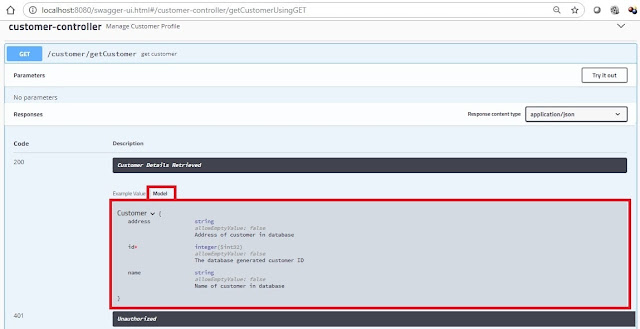
No comments:
Post a Comment